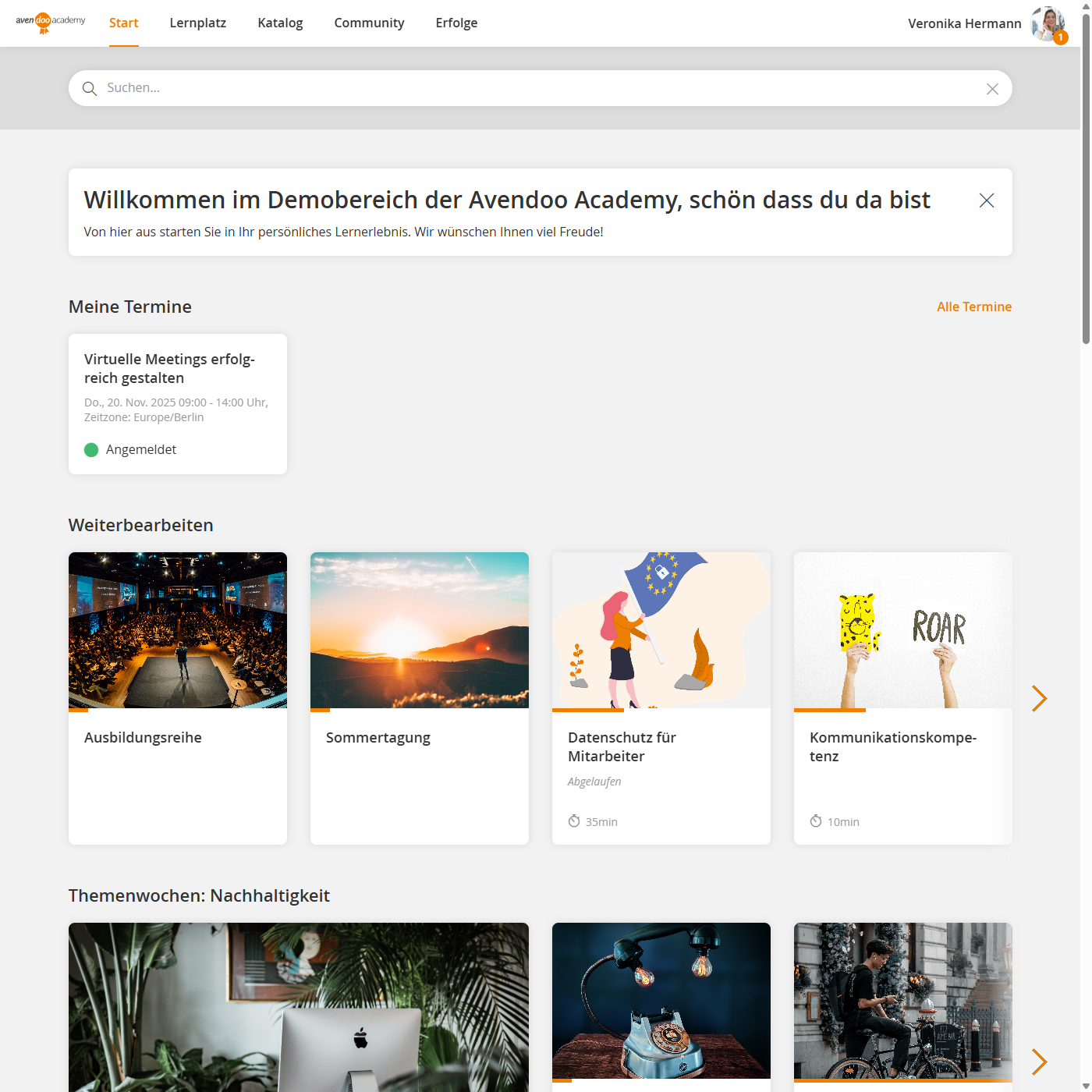Start
The start page is the starting point for users in Avendoo. It provides an overview of current learning units, recommendations or upcoming dates.
Important areas of the homepage
Search
Search through the available learning units in the entire user area. The search results can be filtered according to various criteria.
Continue the task
Learning units that you have already started appear in this area. You can continue working on them directly.
New releases
Displays learning units that have been newly released for you.
Other areas
The following areas are available after appropriate configuration by an author.
News items
This stream shows news that the author has created in the author area and published in a time-controlled manner. News items can optionally lead to an additional link or to a detailed news item.
Review
If an author has set a learning unit to the status “Decision” and released it for you, you can view and comment on it in review mode.
More streams
Authors can add further customized streams or streams according to popularity or assessment in the backend.
Prerequisites
E-Learning Edition, Blended-Learning Edition or Blended-Learning Black Edition
Areas for events
The following areas are only available in connection with events and appointments.
My event dates
Overview of the next dates for which you are registered or for which you are on the waiting list.
Event date booking
Shows you events for which you should register for an appointment.
Hotel booking
Shows you events for which you can book a hotel.
Non-confirmed event participations
This area displays course units in which attendance has not yet been recorded for a course.
List of interested parties
Shows lists of interested parties where you can express your interest in an event by registering provisionally.
Training requests
You can make suggestions for new training courses or edit existing suggestions.
Prerequisites
Blended-Learning Edition or Blended-Learning Black Edition