Transfer list of interested parties to event date
Once you have found enough interested parties, you can transfer the list of interested parties to an event date.
1
To do this, select the Event dates tab in the event and click on Lists of interested parties in the bottom menu bar.
2
Select the list of interested parties that you would like to transfer to an appointment by ticking the box and click on the button Convert.
3
The event date wizard opens in which you can adjust the settings. Then click on
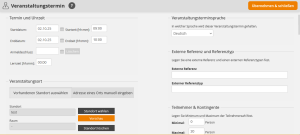
5
Save the event. Then register the participants on the list of interested parties for the newly created event date.
Was this article helpful?
Thank you for your feedback!
