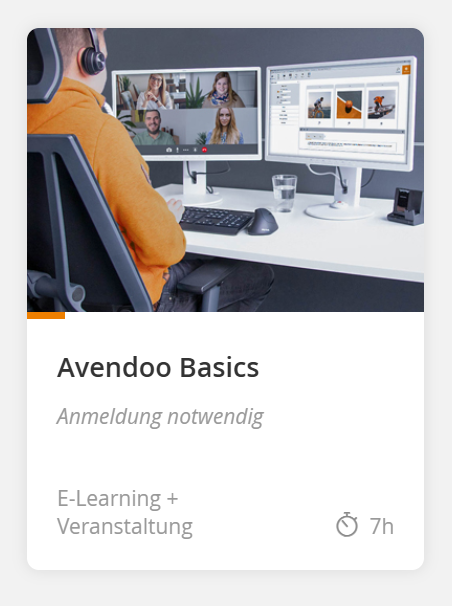Learning unit tile
In Avendoo, a learning unit tile is a visual representation of a learning unit on the learning place or in other areas of the learning world. It is like a central button that can be used to open and edit a learning unit.
Each tile contains important information such as the title, a progress bar and possibly additional details such as due dates or expected processing time.
Components of a learning unit tile
Preview image
A preview image can be stored for each learning unit.
Learning progress
The progress bar below the preview image shows the current learning progress for the learning unit.
Expected processing time
Displays the expected processing time for the learning unit next to the clock symbol .
The expected processing time on the learning unit tile is calculated based on the mandatory content of the learning unit. The time specifications are maintained by an author in the course or in the learning content.
Learning format
The learning format (e-learning, event, etc.) can be displayed on the tile.
Bookmarks
Click on the heart symbol to add the learning unit to your bookmarks. You will find the bookmarks on your learning place.
Deregister from learning unit
Click on the X symbol to deregister from a learning unit. This option is only offered to you if you are registered for a learning unit and self-deregistration is permitted.
More actions
Click on the symbol with the three dots to see further options for the learning unit. This component is only displayed if several options are available to you (e.g. “Deregister from learning unit” and “Participant management”).
Other components
Processing time
Displays the remaining days until which the learning unit should be completed.
Example: 14 days to go
Expired
The note “Expired” is displayed on the tile if you have not completed a learning unit within the specified processing time.
Date of last editing
Shows the date on which you last worked on the learning unit.
Language
The language flags on the tile indicate the languages in which the learning unit is available.
Assessment
The star symbols show the average assessment of the learning unit and the number of assessments.
Participant administration
As a user with team leader rights, call up the participant administration of a course unit to register employees for the course unit.
Other possible elements
- Teaser
- Brief description
- Classification